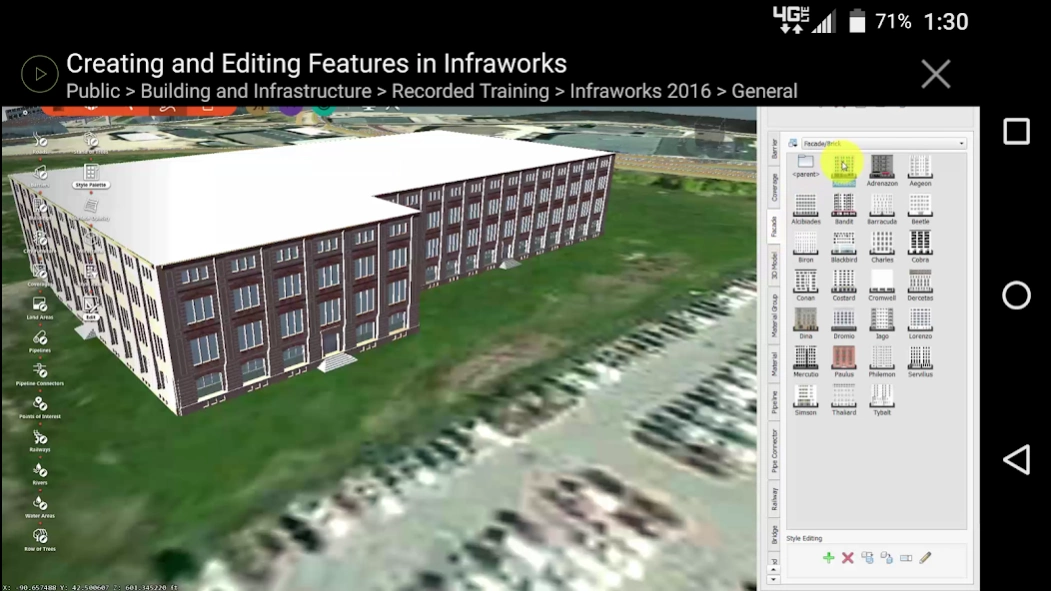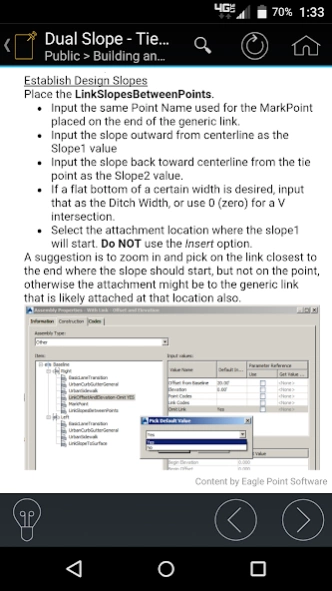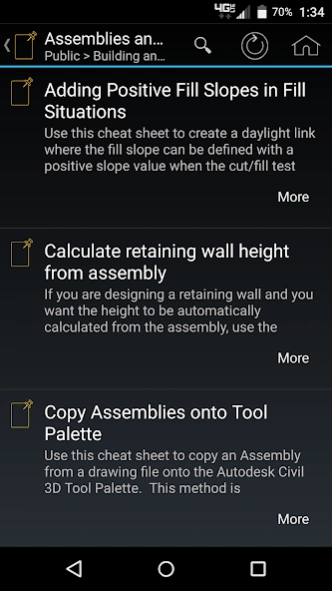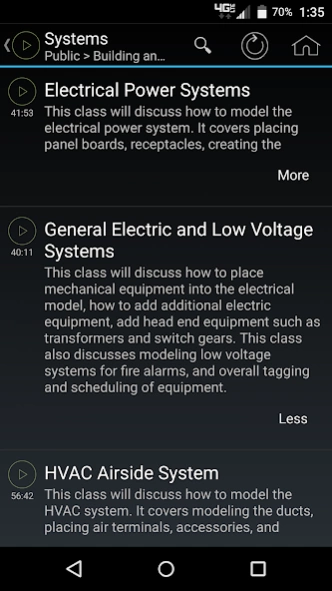Pinnacle Series 1.8.4
Free Version
Publisher Description
Pinnacle Series - Harness the full power and capabilities of Autodesk technology.
The Pinnacle Series app extends the power and productivity of your Pinnacle Series subscription by offering mobile device access to an extensive library of Autodesk Training Videos, Workflows and Cheat Sheets. These Videos, Workflows and Cheat Sheets cover basic, intermediate and advanced topics enabling you to harness the full power and capabilities of Autodesk technology.
Additionally, gain mobile access your own, shared organizational know-how on ANY topics (software, systems, procedures, etc.). Custom Workflows, Cheat Sheets and Videos allow people to feel confident following proper procedures and to troubleshoot problems themselves.
PINNACLE SERIES MOBILE ACCESS BENEFITS
• JUST-IN-TIME training delivered via 200+ video lessons (60+ hours) in each discipline (Architecture, Civil Engineering, Mechanical/Electrical/Plumbing and Structural Engineering).
• ON DEMAND, ANYWHERE ACCESS to Cheat Sheets makes it simple to find troubleshooting instructions, tips & tricks, or answers to frequently asked questions.
• Production & Operational Workflow procedures are IDEAL FOR ONBOARDING new hires and offering experienced employees a checklist to follow to make sure they don’t miss a step.
• EMPOWER PEOPLE TO CONTRIBUTE their knowledge and offer improvement ideas with the Make Suggestion feature.
• GREAT for at-home use, “second screen” viewing while at work, or on-the-go for the mobile worker.
VIDEO LESSONS
• Short “How-to” videos help you learn commands in short bursts and at your own pace.
• Archived Training Class Videos enable 24/7 access to classes recorded from live instructor-led training sessions.
• Both types help visual learners see how to select the right options and buttons to click in order to effectively run specific software commands.
CHEAT SHEETS
• Included Autodesk software “tips & tricks” allow people help themselves when they get stuck.
• Replace post-it notes and reference sheets hanging on your cubicle wall with electronic, searchable instructions.
• Streamline access to other tools such as email, web pages, spreadsheets, images, and documents and make your staff more efficient and productive.
WORKFLOWS
• Autodesk Training Workflows include written text and video instruction to provide a self-paced, blending learning environment for people to learn software fundamentals/essentials.
• Minimize re-learning time by having well documented processes available to your teams for infrequent tasks or project types.
• Standard workflows facilitate collaboration between multi-disciplinary project teams and consultants by communicating guidelines for standards and file sharing.
SUPPORTED AUTODESK PRODUCTS
• AutoCAD
• AutoCAD Map 3D
• AutoCAD Civil 3D
• Autodesk 3ds Max Design
• Autodesk Design Review
• Autodesk InfraWorks
• Autodesk Navisworks
• Autodesk Revit Architecture
• Autodesk Revit Structure
• Autodesk Revit MEP
• Autodesk BIM 360 Glue
Optimized for Tablet use.
About Pinnacle Series
Pinnacle Series is a free app for Android published in the Teaching & Training Tools list of apps, part of Education.
The company that develops Pinnacle Series is Eagle Point Software Corporation. The latest version released by its developer is 1.8.4. This app was rated by 1 users of our site and has an average rating of 5.0.
To install Pinnacle Series on your Android device, just click the green Continue To App button above to start the installation process. The app is listed on our website since 2019-07-31 and was downloaded 78 times. We have already checked if the download link is safe, however for your own protection we recommend that you scan the downloaded app with your antivirus. Your antivirus may detect the Pinnacle Series as malware as malware if the download link to com.eaglepoint.pinnacleseries is broken.
How to install Pinnacle Series on your Android device:
- Click on the Continue To App button on our website. This will redirect you to Google Play.
- Once the Pinnacle Series is shown in the Google Play listing of your Android device, you can start its download and installation. Tap on the Install button located below the search bar and to the right of the app icon.
- A pop-up window with the permissions required by Pinnacle Series will be shown. Click on Accept to continue the process.
- Pinnacle Series will be downloaded onto your device, displaying a progress. Once the download completes, the installation will start and you'll get a notification after the installation is finished.